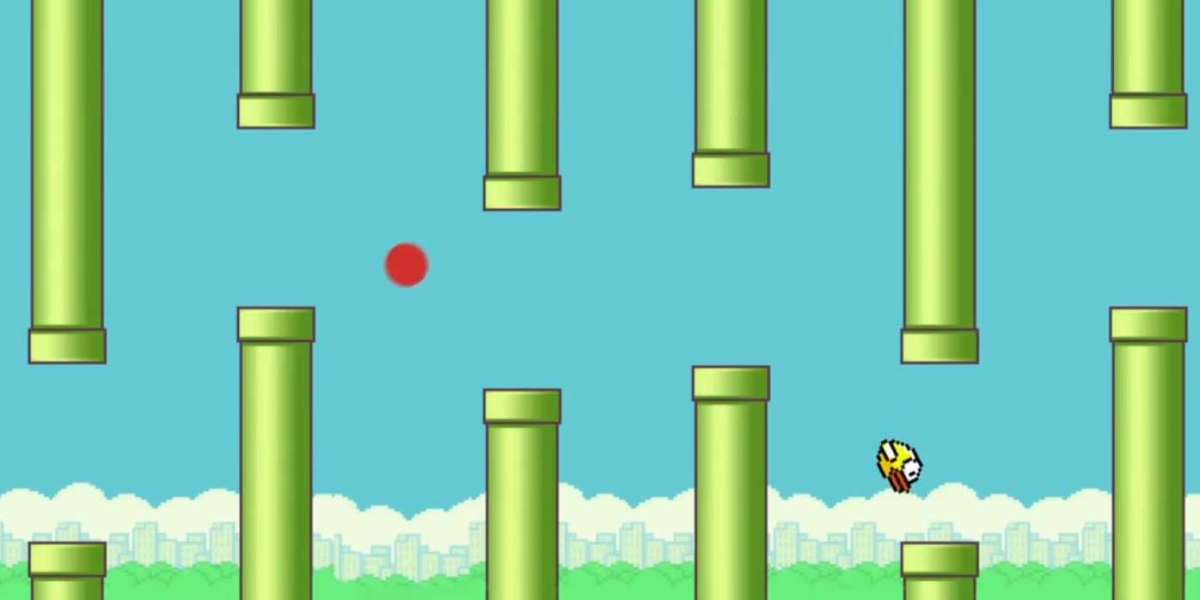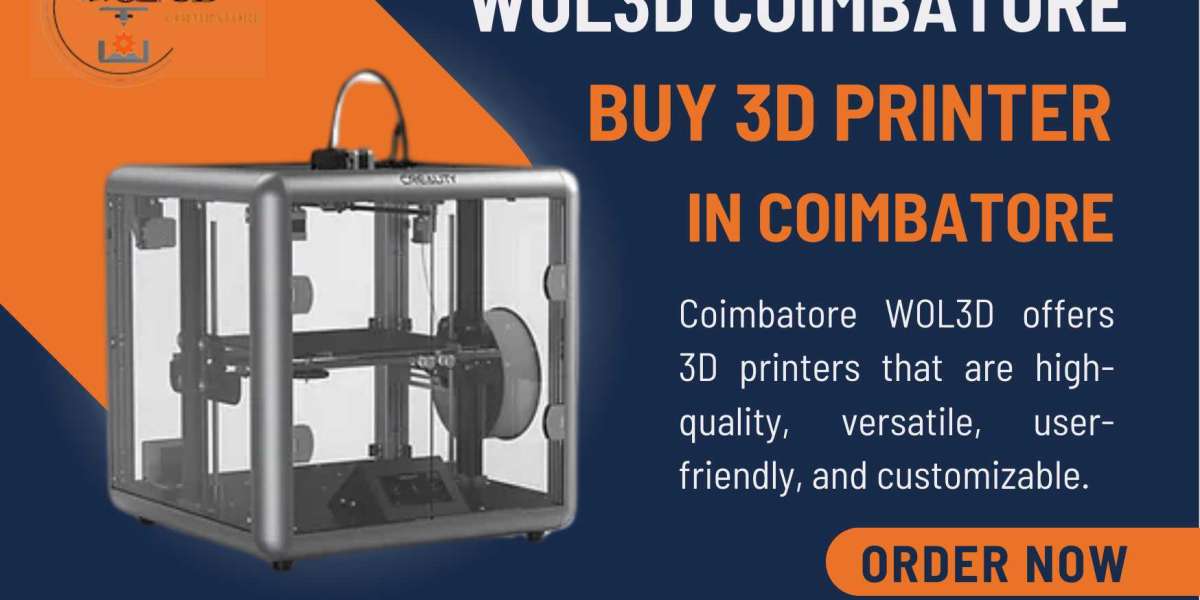New innovations keep coming up and one of these is the 5G network but there are many people for whom the 5G network not showing up. This can be because the 5G network is available in some cities and towns only.
In this blog, we are going to know how you can fix why is my 5g not working issue so let us focus on that and begin to know the ways for the same.
Methods to fix the 5G Network Not Working on My Device
The first and foremost way which you need to do is to check if there is an active data plan on your number and if your daily data is left to consume or not.
If you are sure that data is available on your number you need to see if your device is a 5G supported device or not. If it is not then you might not be able to use a 5g network.
You can also try to turn on the airplane mode and then turn it off to fix the signal issues.
Another way to fix 5g not working on your device is to reboot the device you are using which will solve many problems of your device and might also fix the 5g network error issue.
You must enable the right network mode which you can do by going to settings and then to wireless and networks followed by the mobile network option from where you have to select your preferred network.
You can also try to re-insert the SIM card in your device and it is an effective way using which you might be able to fix the issue with the 5g network.
If you will follow these ways then you will be able to fix the issues with the 5g network but if your problem is still not solved you should call your cell carrier.