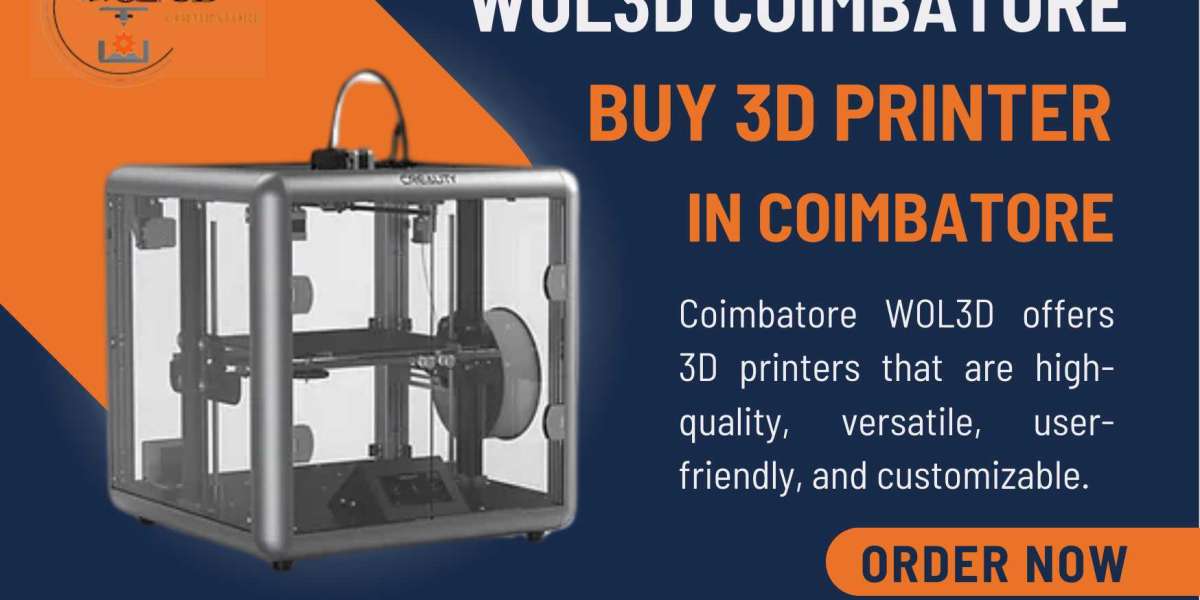How to Transfer FTM 2019 to a New Computer?
When you will transfer Family Tree Maker 2019 from one computer to another, make sure that FTM 2019 is already installed on both computers. You'll also need a removable storage device, such as a flash drive, thumb drive, or external hard drive.
- Start Family Tree Maker 2019. After that find the location of the file that you exported. After that click on Next and right click on the file and select copy.
- Now you can save the exported file onto a USB flash drive. Simply insert the USB flash drive into your computer's USB port and then navigate to the Start Menu, followed by selecting "My Computer" to access the drive.
- In the newly opened window, right-click on an empty space and a menu will appear. From this menu, select the "Paste" option to transfer the exported file from your computer to the USB flash drive.
- Now your Family Tree Maker 2019 file has been copied to your flash drive. After doing this you should see the files listed on your flash drive. Processing the file may take a few minutes, depending on the size of your file. Now you can unplug your flash drive from the first computer and plug it into the second one.
- After you've inserted the USB into your computer, first copy your files to the computer before you can insert them into Family Tree Maker. Select Computer from the Start menu and double-click the drive icon to open your flash drive.
- Find the icon for your Family folder on your flash drive. Then right click on the icon and choose copy. Next, right-click on an empty space on your desktop and choose "Paste" to transfer the Family folder from the flash drive to your desktop.
By following the above-mentioned steps, you can easily transfer Family Tree Maker 2019 to a new computer.