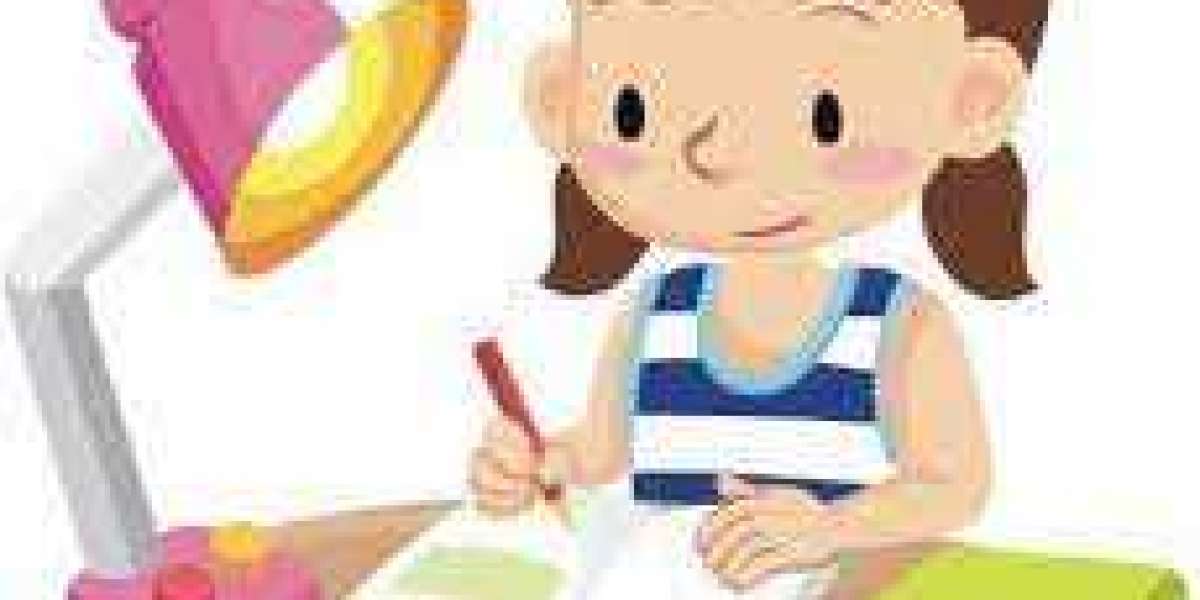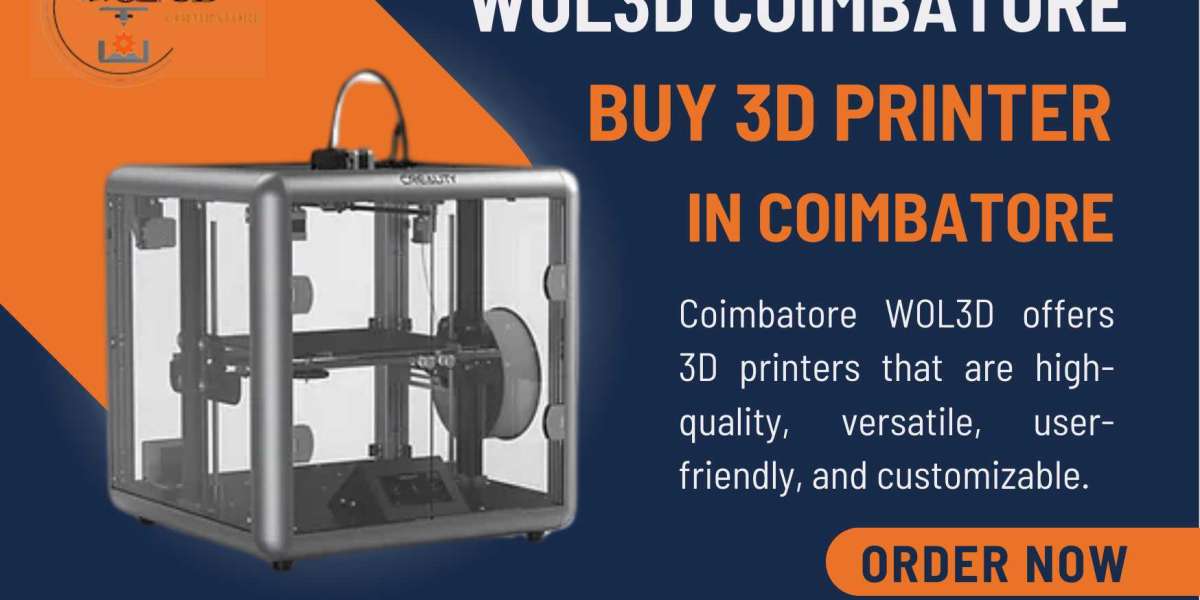In the realm of intellectual property protection, securing a patent is a significant step for inventors and innovators. Part of the patent application process involves creating detailed and accurate patent drawings to accompany the technical description of the invention. While traditional hand-drawn sketches were once the norm, the advent of technology has introduced Computer-Aided Design (CAD) software as a powerful tool for producing patent drawings. In this article, we will delve into the pros and cons of using CAD software for patent drawings.
Pros of Using CAD Software for Patent Drawings
Using Computer-Aided Design (CAD) software for creating patent drawings offers several significant advantages, making it a preferred choice for many inventors and businesses. Here are the pros of using CAD software for patent drawings:
- Precision and Accuracy: CAD software allows for precise measurements, ensuring that patent drawings meet the strict requirements of patent offices. This accuracy reduces the chances of errors or misunderstandings during the patent examination process, which can be crucial for a successful patent application.
- Efficiency and Speed: CAD software significantly speeds up the drawing process compared to traditional manual methods. Features like copy and paste, templates, and the ability to easily edit and revise drawings make it possible to create intricate designs efficiently. This efficiency is particularly valuable for inventors and businesses looking to file patents quickly and secure their intellectual property.
- Enhanced Visualization: CAD software enables the creation of three-dimensional (3D) representations of inventions. This is particularly valuable for complex inventions, as it provides a more comprehensive and intuitive understanding of the design. It can also help inventors identify potential design flaws before they become patent application issues.
- Ease of Editing and Revising: CAD software allows for easy editing and revising of drawings. When modifications are needed, you can make precise changes without the need to redraw the entire design. This flexibility is advantageous as inventions often undergo refinements during the development process.
- Consistency: CAD software promotes consistency in patent drawings. Templates, standard symbols, and automated dimensioning tools help ensure that all drawings in a patent application adhere to the same professional standards and formatting requirements.
- Digital Records and Easy Sharing: Digital CAD files are easy to store, backup, and share electronically. This is a significant advantage over physical drawings, which can be lost, damaged, or deteriorated over time. Additionally, sharing digital files with patent attorneys, collaborators, or patent examiners is convenient and efficient, allowing for rapid communication and feedback.
- Integration with Other Tools: Many CAD software packages integrate with other design and engineering tools, facilitating a streamlined workflow. This integration can include compatibility with 3D modeling software, simulation tools, and data management systems, which can be valuable for inventors working on complex inventions.
- Global Collaboration: CAD software enables inventors and teams to collaborate on patent drawings remotely. This is especially useful in today’s globalized world, where inventors, designers, and patent professionals may be located in different regions or countries.
- Archiving and Version Control: CAD software often includes features for archiving and version control, allowing you to keep track of changes made to drawings over time. This can be invaluable for maintaining a comprehensive record of the development process and patent history.
In summary, CAD software offers a range of benefits for creating patent drawings, including precision, efficiency, enhanced visualization, ease of editing, and digital record-keeping. While there may be a learning curve and associated costs, these advantages often outweigh the drawbacks, making CAD software a valuable tool in the patent application process.
Cons of Using CAD Software for Patent Drawings
While using Computer-Aided Design (CAD) software for patent drawings offers numerous advantages, it also comes with certain drawbacks and challenges. Here are some of the cons of using CAD software for patent drawings:
Learning Curve: CAD software can be complex and feature-rich, which may result in a steep learning curve for new users. Inventors or professionals unfamiliar with CAD may require training and time to become proficient, potentially delaying the patent application process.
Cost: CAD software can be expensive, both in terms of the initial purchase and ongoing maintenance or subscription fees. Additionally, the hardware requirements for running CAD software effectively can also be a significant investment. Smaller inventors, startups, or individuals with limited budgets may find these costs prohibitive.
- Over-Complexity: While CAD software offers advanced tools and features, there’s a risk of over-complicating patent drawings. Overly intricate or detailed drawings can sometimes confuse patent examiners or make the invention appear more complex than it is. Striking the right balance between precision and simplicity is crucial.
- Potential for Over-Reliance: Relying solely on CAD software can lead to a detachment from the physical aspects of the invention. It’s essential to remember that patent drawings should accurately represent the real-world embodiment of the invention. Inventors should be cautious not to rely solely on digital representations and should consider practical aspects and real-world testing.
- Software Compatibility Issues: CAD software files may not always be compatible with other software programs or platforms used by patent attorneys, collaborators, or patent examiners. Compatibility issues can lead to delays in the patent application process and communication challenges.
- Maintenance and Updates: CAD software requires regular maintenance and updates to ensure it runs smoothly and remains compatible with evolving technology standards. Failure to keep software up to date can result in compatibility issues and security vulnerabilities.
- File Format and Exporting Challenges: Exporting CAD files into the required formats for patent applications can sometimes be challenging. Ensuring that drawings meet specific file format and resolution requirements for patent offices is essential, and this can be a technical hurdle for some users.
- Hardware Limitations: Running CAD software effectively may require high-performance computer hardware, including a robust processor and ample RAM. Users with older or less powerful computers may experience lag or difficulty working with large and complex drawings.
- Intellectual Property Concerns: Sharing CAD files electronically raises concerns about intellectual property protection. Protecting sensitive design information and preventing unauthorized access or duplication of CAD files is critical.
- Dependency on Software Vendors: Relying on specific CAD software vendors means that users are dependent on these companies for ongoing support and updates. If a software vendor discontinues a product or changes its pricing structure, it can disrupt an inventor’s workflow.
Conclusion
In conclusion, the use of Computer-Aided Design (CAD) software for creating patent drawings presents a double-edged sword, with both notable advantages and potential drawbacks. Understanding these pros and cons is crucial for inventors, businesses, and patent professionals seeking to make informed decisions about their patent drawing processes.
The pros of using CAD software are compelling. It offers precision and accuracy that can meet the exacting standards of patent offices. Efficiency and speed in creating patent drawings can accelerate the patent application process, providing a competitive advantage in securing intellectual property rights. Enhanced visualization, ease of editing, and the ability to maintain digital records make CAD software a powerful tool for inventors and businesses looking to protect their innovations. Moreover, it facilitates collaboration, both locally and globally, and integrates with other design and engineering tools, streamlining the workflow.
Read More:
The Value of Utility Patent Drawings with Professional Services