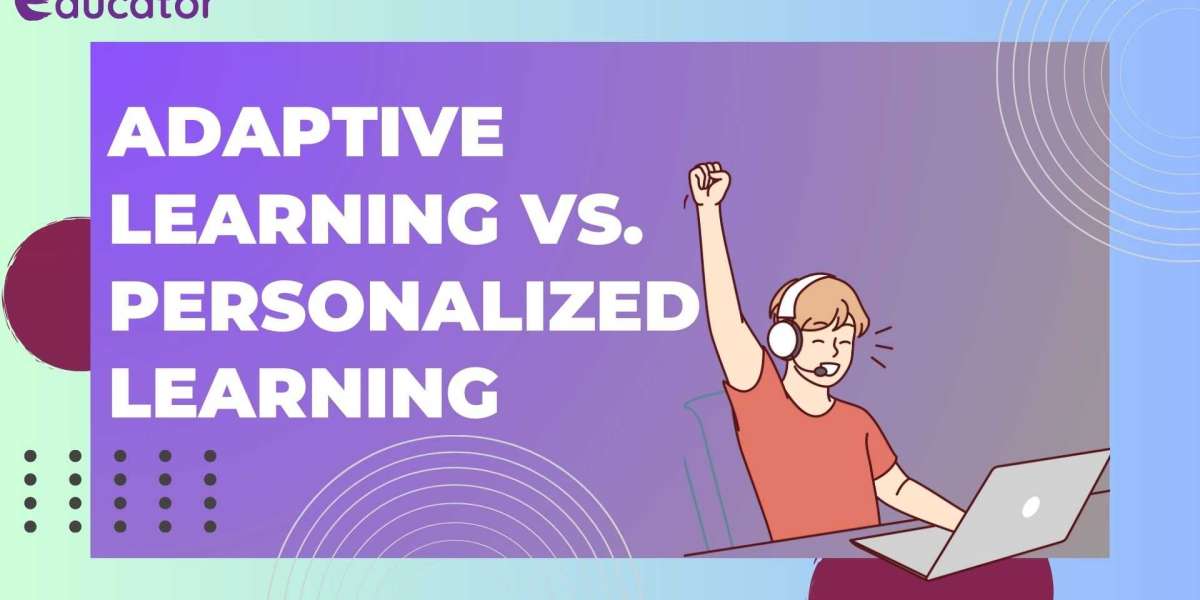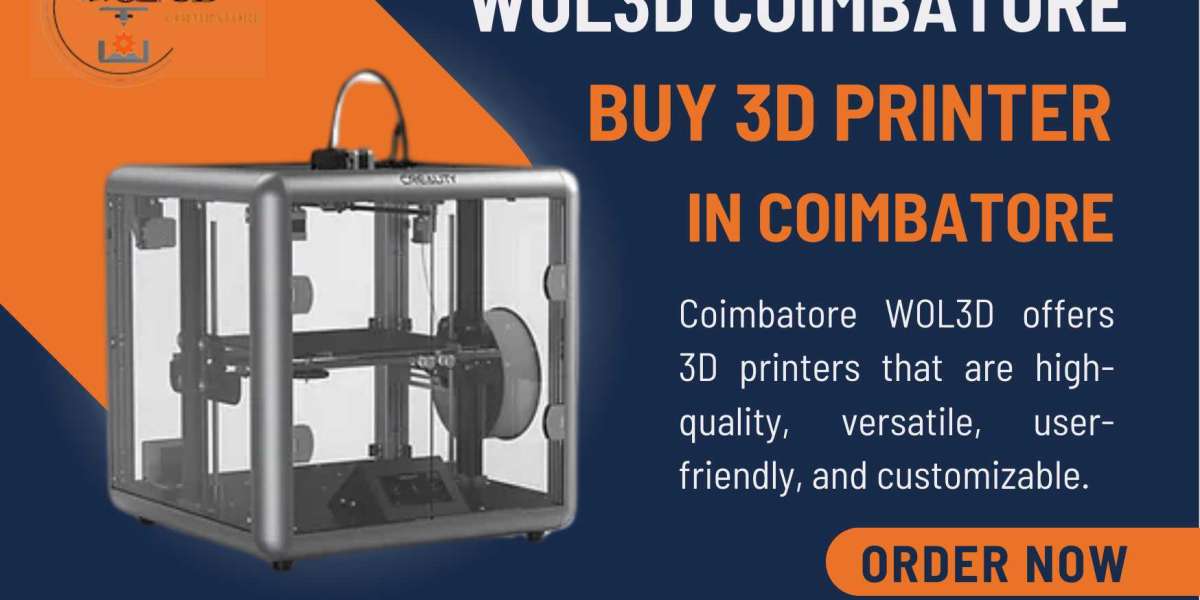If you are pursuing a master's degree and find yourself entangled in the intricate world of MATLAB, particularly in the realm of signal processing, fear not. In this blog post, we will delve into a challenging topic that often leaves students scratching their heads: Frequency-Domain Filtering.
Understanding Frequency-Domain Filtering in MATLAB
Frequency-domain filtering is a fundamental concept in signal processing, allowing us to manipulate signals in the frequency domain rather than the time domain. Let's explore this idea with a theoretical question before diving into the nitty-gritty details.
Question:
Consider a one-dimensional signal, x(t), representing a continuous-time signal. You are tasked with designing a low-pass filter in the frequency domain to attenuate high-frequency noise while preserving the essential components of the signal. Explain the steps involved in implementing this frequency-domain filter using MATLAB.
Answer:
To tackle this problem, we need to break it down into manageable steps. Here's a detailed guide on designing a low-pass filter in the frequency domain using MATLAB:
Signal and Noise Analysis:
- Begin by analyzing the frequency content of the signal and identifying the frequency range of the noise to be attenuated.
Selecting the Appropriate Filter Type:
- Choose a suitable filter type based on your signal characteristics. MATLAB offers a variety of filter design functions, such as '
butter', 'cheby1', or 'fir1'.
- Choose a suitable filter type based on your signal characteristics. MATLAB offers a variety of filter design functions, such as '
Setting Filter Specifications:
- Define the filter specifications, including the desired cutoff frequency, filter order, and any additional parameters required by the chosen filter design function.
Filter Design:
- Utilize the selected filter design function to design the filter coefficients. In MATLAB, this involves using functions like
butteror 'fir1'with specified parameters.
- Utilize the selected filter design function to design the filter coefficients. In MATLAB, this involves using functions like
Frequency Response Visualization:
- Plot the frequency response of the designed filter to ensure it meets the desired specifications. The
freqzfunction in MATLAB can be instrumental in visualizing the frequency response.
- Plot the frequency response of the designed filter to ensure it meets the desired specifications. The
Filtering the Signal:
- Apply the designed filter to the original signal using the '
filter'function. This step is crucial in achieving the desired low-pass filtering effect.
- Apply the designed filter to the original signal using the '
Time-Domain Analysis:
- If necessary, analyze the filtered signal in the time domain to ensure that the high-frequency noise has been successfully attenuated while preserving the essential components.
Implementation Code:
- Provide a sample MATLAB code snippet demonstrating the implementation of the designed low-pass filter on a given signal.
In conclusion, mastering frequency-domain filtering in MATLAB requires a comprehensive understanding of signal processing principles and the efficient utilization of MATLAB's powerful functions. If you find yourself grappling with such assignments or topics, our MATLAB assignment help service at matlabassignmentexperts.com is here to guide you through the intricacies and ensure your success in mastering this complex domain.
For personalized assistance or further clarification on this topic, feel free to reach out to us. Remember, with our MATLAB assignment help, you are never alone in your academic journey!